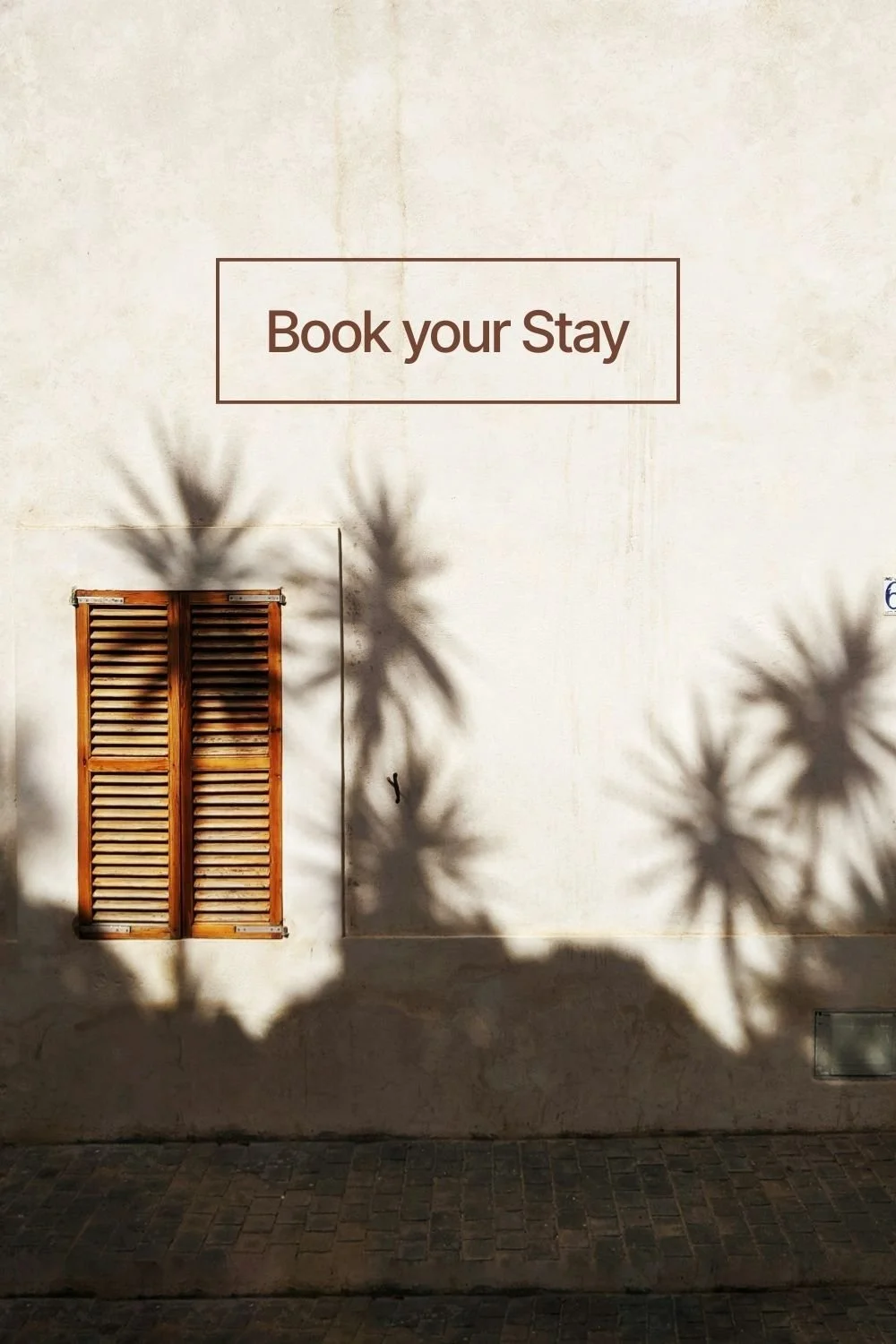The easy way to accept direct bookings on your website
If you’re a vacation rental owner looking to save money on platform fees and take more control over your bookings, you need an online presence with a website that not only looks amazing but also makes booking easy for your guests.
The holiday home rental market can be competitive, and one way to stand out is with a stunning online home. A beautiful website not only highlights your property, it also acts as your main hub for availability, guest communication, and direct bookings.
As a web designer specializing in vacation rental websites, I’ve explored a lot of tools that make direct bookings possible. My favorite is Lodgify*.
This post contains affiliate links, as noted with an asterisk.* I may receive a small commission for any purchases you make through these links at no additional cost to you, of course. Thank you! :)So what is Lodgify?
Lodgify* is an all-in-one platform that helps vacation rental hosts manage their properties and take bookings directly through their own website.
The main features of Lodgify include:
An integrated booking engine and calendar
Built-in payment processing
Multi-language support
A channel manager for properties to sync with platforms like Airbnb, Booking.com, and Vrbo
A website builder with customizable templates
Even if you’re not tech-savvy, Lodgify makes it incredibly easy to set everything up. It’s built to be intuitive and user-friendly, making it easy for hosts to manage everything in one place.
Why direct bookings are a good thing
Having a website that accepts direct bookings allows you to:
Avoid paying high commission fees to platforms like Airbnb and Booking.com
Have more control over your rental pricing and communication with guests
Create a brand for your property that builds trust and loyalty
Direct bookings are one of the best ways to increase profit margins and grow a sustainable vacation rental business.
Why I recommend Lodgify*
As someone who’s passionate about helping hosts grow their business online, I believe Lodgify is one of the best tools out there for making direct bookings easy and accessible. Whether you’re just starting out or looking to scale, Lodgify is a reliable tool specifically for the vacation rental industry that integrates beautifully with custom websites.
Why use Squarespace for your vacation rental website?
Lodgify also includes website templates in their software. So why use Squarespace?
Squarespace* is user-friendly, stylish, and gives you full control over your unique brand.
Here’s why it’s a great fit for vacation rental hosts:
01/ Beautiful, Professional Design
Squarespace is known for its sleek, modern templates that make any website look professionally designed. Whether you want something minimalist or bold and colorful, there’s a layout that can match your vibe and your property.
02/ Easy to Customize
Even if you’re not tech-savvy, Squarespace makes it easy to update your site. Drag-and-drop editing, customizable fonts and colors, and built-in design blocks mean you can build a site that truly reflects your brand and personality.
03/ Mobile-Responsive
Your guests are likely browsing from their phones or tablets, and Squarespace ensures your site will look good on any screen size, including mobile-specific custom design control.
04/ Built-In SEO Tools
Squarespace has solid SEO features built in, like editable page titles, descriptions, image alt text, and custom URLs. That means better chances of showing up in Google when travelers search for places to stay in your area.
05/ All-in-One Hosting
No need to worry about separate hosting services or plugins — Squarespace is an all-in-one platform. Your domain, hosting, security, and design tools are all included in one subscription.
06/ Perfect for Branding
Your website is your brand’s home base, especially if you’re moving toward direct bookings. With Squarespace, you can showcase your personality, tell your story, and make your rental stand out in a crowded market.
Why use both Lodgify and Squarespace?
While Squarespace gives you the tools to create a beautiful, branded website, it wasn’t built specifically for vacation rental bookings. That’s where Lodgify comes in.
Lodgify handles the heavy lifting on the backend — think availability calendars, secure payments, guest messaging, and channel syncing with platforms like Airbnb and Booking.com.
Combining Squarespace’s design flexibility with Lodgify’s robust booking system allows you to create a stunning website that not only showcases your property but also facilitates direct bookings, helping you save on commission fees and build stronger relationships with your guests.
Get the best of both worlds with a stunning and strategic site that converts visitors into guests!
How to set up direct bookings using Lodgify
Here’s how to get started:
Sign up for Lodgify* with a free trial to explore the features.
In your Lodgify account, add your property info, photos, and amenities.
Set your availability, rates, and policies.
Create your website with Lodgify.
Set up payment gateways like Stripe or PayPal.
Launch your website and promote it across social media, email, and Google!
It’s really that simple!
By combining Squarespace’s design flexibility with Lodgify’s booking functionalities, you can offer potential guests a cohesive and efficient booking experience.
How Lodgify integrates with Squarespace
It’s possible to build your website directly in Lodgify*, but (obviously) my favorite option is embedding Lodgify’s booking engine in a beautifully designed Squarespace* site. This allows you to combine Lodgify’s powerful booking features with a stunning, branded, and SEO-friendly website that makes your rental stand out.
There are two primary ways to combine these platforms:
01/ Add a “Book Now” button
This is the easiest approach that links visitors directly to your Lodgify booking page.
In Lodgify:
Go to your Property Page / Website / Booking Page URL
Copy your booking link
In Squarespace:
Add a Button block on your page and add to your navigation menu
Label it “Book Now”, “Check Availability”, etc.
Attach Link with in your Lodgify booking link
Pro design tips for better bookings
Make your booking experience seamless. Even the most beautiful website can fall short if the booking process feels clunky. Keep the guest journey simple and smooth with:
Consistent Branding
Ensure that the design of your Lodgify booking pages or widgets match your Squarespace site’s branding for a cohesive look with colors, fonts, and button styles.
Clear Calls-to-Action
Use compelling language for your “Book Now” buttons to encourage visitors to take action. For example, “Book Your Stay” or “Check Availability” so guests know exactly what to do next.
Guest Reviews
This adds an element of trust.
Mobile Optimization
Don’t forget to always test your booking buttons and widgets on mobile devices to ensure they are responsive and user-friendly! (Of course, do this as well on your desktop version!)
02/ Embed Lodgify’s search bar and booking widget
For a more integrated experience, you can embed Lodgify’s search bar directly into your Squarespace site. This feature allows visitors to check for available dates and seamlessly book their stay without ever leaving your site!
Generate the Lodgify widget code:
Go to the Widgets section.
Customize your booking widget.
Copy the HTML embed code.
Embed the widget in Squarespace:
Go to the desired page where you want the widget.
Add a Code block.
Paste in the Lodgify HTML embed code into the block.
Save your page and preview to ensure the widget displays correctly.
Bonus Tip: Add the widget on your homepage and on each property page (if you have more than one) for better User Experience (UX).
When to use both platforms vs. just Lodgify
If you’re torn between building a website with Lodgify alone or combining it with Squarespace, here’s a breakdown to help you decide, and to show why using both might actually be the hidden gem.
When Squarespace + Lodgify are a great combo:
You already have a Squarespace site (or just really love the platform!).
You want more design and branding flexibility.
You want extra content like blog posts, local guides, digital downloads, etc.
You prefer an aesthetic with visual impact that’s not easily replicated with Lodgify’s native templates.
You don’t mind a two-platform setup.
When a Lodgify-only website might be better:
You want a quick, all-in-one solution with built-in booking and hosting.
You don’t care as much about branding or custom layouts.
You’d rather keep everything under one dashboard to minimize tools and cost.
You’re just getting started and want to test direct bookings before investing in design or other platforms
Bottom line?
If you want a done-for-you system that’s simple and functional, Lodgify alone will do the job. But if you’re looking to create a guest experience from the moment they land on your site — something beautiful, strategic, on-brand, and built to grow — Squarespace + Lodgify are the perfect power couple.
FAQs
Integrating two platforms can seem a little intimidating, especially if you’re just starting out. To help you feel confident moving forward, here are answers to the most common questions about using Squarespace and Lodgify together for your vacation rental website:
Q: Do I need both Lodgify and Squarespace to accept direct bookings?
A: Not necessarily! Lodgify has its own website builder with built-in booking tools. But if you want more creative control over your branding, design, and overall user experience, using Squarespace alongside Lodgify gives you the best of both worlds.
Q: Is it hard to connect Lodgify to my Squarespace site?
A: Not at all! You can add a “Book Now” button that links to your Lodgify booking page, or embed Lodgify’s booking widget directly onto your Squarespace site using a simple code block. I walk you through both methods in the steps above.
Q: Will guests know they’re being redirected to Lodgify?
A: If you’re using the full Lodgify booking page, they’ll notice a slight branding change. However, you can customize the look to match your brand and site. If you use the embedded widget, everything happens seamlessly on your Squarespace site.
Q: Can Lodgify sync with Airbnb and Booking.com?
A: Yes! Lodgify has a built-in channel management, so your calendar, pricing, and bookings stay synced across platforms. No double bookings!
Q: Will the booking widget slow down my Squarespace site?
A: Not if it’s optimized! The widget is lightweight. I always recommend optimizing your images and layout to keep things fast and mobile-friendly.
Q: What are the costs of using both platforms together?
A: Lodgify* and Squarespace* have separate subscriptions. While the combined cost is a bit more than using just one platform, it gives you the combined value of a polished design and booking power, ideal for hosts building a long-term brand.
Q: Can I use my own domain name?
A: Absolutely. Both Lodgify and Squarespace support custom domains — either use one you already own or register a new one.
Ready to elevate your bookings?
Start a free trial with Lodgify* to see how easy it works, or request a personalized demo call with a product expert who’ll guide you through all the features and advise on the best subscription.
Lodgify also offers access to a preconfigured test demo account, so it can be tested immediately without inputting any information on rentals or user data.
In the market for a gorgeous new website to match?
Grab a destination-inspired Squarespace template designed for Lodgify integration and ready for styling to match your in real life space! Use code LODGIFY10 * for a 10% discount in the template shop.
Need help setting up Lodgify on one of our templates or your existing Squarespace site? Contact us and let’s create a vacation rental website that books like a dream!
What you’ll get with a Squarespace template and Lodgify:
A beautiful, branded website your guests will love to book!
A seamless booking process — no tech headaches!
More control, more direct bookings, and fewer fees!