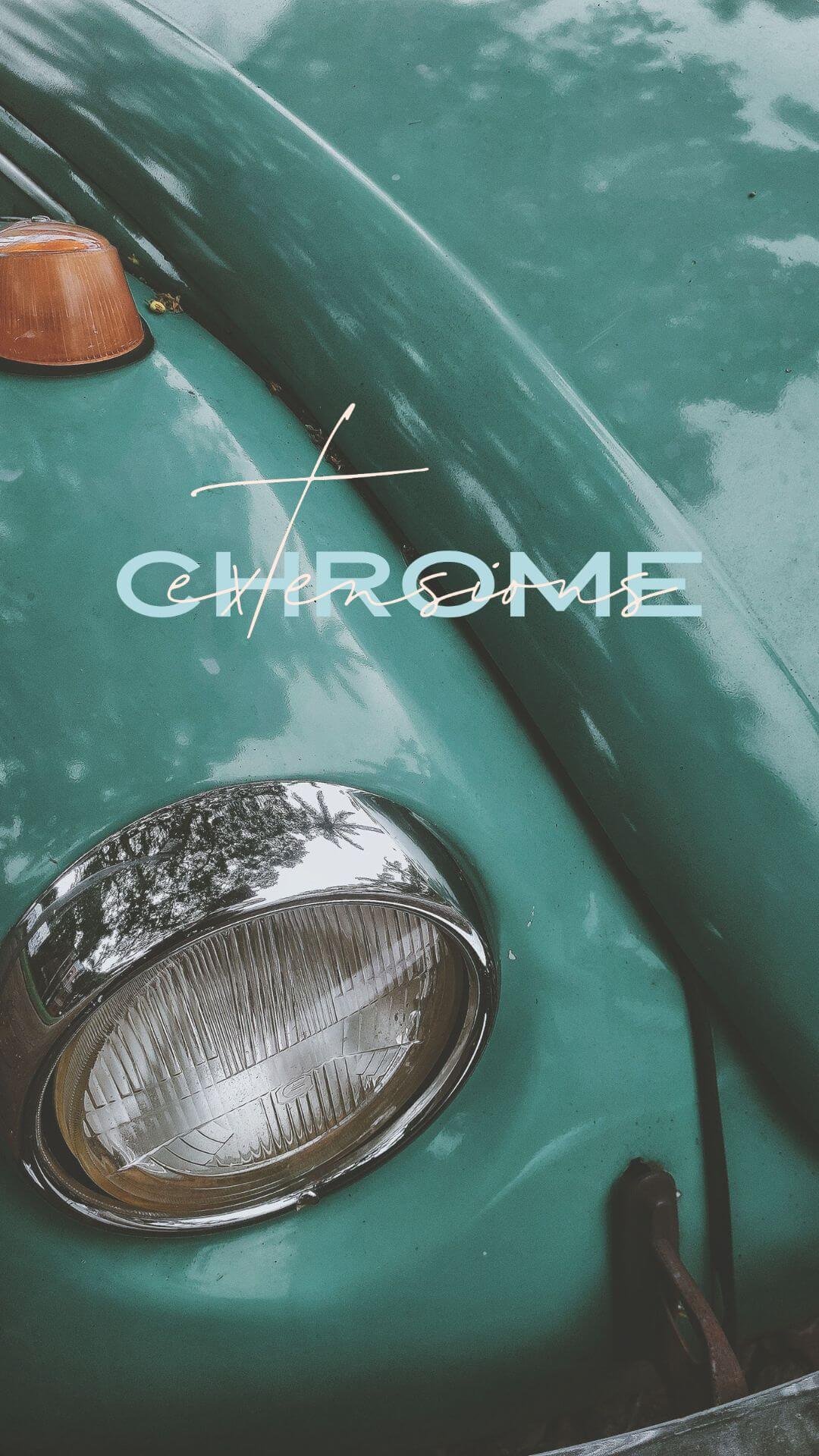Boost direct bookings with SEO tips for vacation rentals
The ultimate guide for vacation rental owners who want to rank higher in searches and attract more guests.
What is SEO?
SEO (Search Engine Optimization) refers to the steps you can take to make sure your website shows up on search engines like Google. For vacation rental owners, SEO helps your site get discovered by potential guests searching with relatable keywords or phrases for a place to stay in your area.
This post contains affiliate links, as noted with an asterisk.* I may receive a small commission for any purchases you make through these links at no additional cost to you, of course. Thank you! :)
Why SEO matters for your vacation rental website
If you’re relying solely on platforms like Airbnb or Vrbo to fill your calendar, you’re not using all the tools available to grow your rental business. SEO helps you drive free, targeted traffic to your own website — whether you’re offering direct bookings or simply want to increase visibility and send more qualified guests to your Airbnb or other listings.
Using SEO strategies, you can:
Boost bookings with without relying solely on third-party platforms
Build trust and recognition for your unique rental brand
Stay in control of your messaging, guest experience, and pricing
Whether you’re just starting out or already have a website, this guide will help you optimize your site for search engines step-by-step.
Should you focus on direct bookings or Airbnb?
Most guests still start their search on platforms like Airbnb or Booking.com — but that doesn’t mean you have to always rely on them. Some hosts use these platforms as a strategy for visibility and build their own website to attract direct bookings, reduce fees, and gain more control.
Leverage platforms like Airbnb for exposure while using SEO and email marketing to drive guests back to your own site for future stays.
Strategic steps to boost your website SEO:
01/ Use relevant keywords
When preparing your website copy, start by identifying the words and phrases your ideal guests are using in searches.
Begin with a focus on simple keywords like:
“(Your location) vacation rental”
“Pet-friendly home in (location)”
“Portuguese cabana in (location)”
Use these keywords in:
Page titles and descriptions
H1 and H2 headers
Image alt text
URL slugs (ie: /portuguese-cabana-holiday-rental)
Blog posts
Property descriptions
Pro Tip: Don’t overuse (stuff) keywords — focus on natural, helpful content that speaks to your guests.
Keywords Everywhere is a good resource for researching appropriate keywords.
I recommend reading this article — How to Do Keyword Research for SEO — for everything you need to know about keywords by SEOSpace*.
02/ Optimize Page Titles and Meta Descriptions
Control how your page titles and meta descriptions appear in browser tabs, social shares, and search engine results.
Each page on your site should have a unique SEO title and description. The text should be short and describe the content of the page.
Your SEO title should be between 50-60 characters in length.
Your SEO description should be between 150-160 characters in length.
Example:
Title: “Luxurious Tuscany Villa Vacation Rental — Book Direct & Save”
Meta Description: “Stay in our luxurious Italian villa in the hills of Tuscany. Enjoy delicious cuisine and local wine with stunning vineyard views. Book direct now and save!”
Meta Description Note:
While you should definitely write a meta description for every page on your site, Google doesn’t always use it in search results. Instead, it may pull a snippet of text from your page that better matches the user’s specific search query. This isn’t a bad thing! Google is simply trying to show the most relevant information for each search. That said, a well-written meta description can still influence click-through rates, so it’s worth the effort.
Quick Tip:
Make sure the first few sentences of your page content are clear, relevant, and keyword-rich. That way, whether Google shows your meta description or grabs content from the page, it still reflects your message.
03/ Name your URL slugs with appropriate keywords
Each website page has a unique URL. Keep URLs short, clear, and keyword-friendly.
❌: /page-1234
✔️: /spanish-casita-holiday-home
04/ Add Alt Text to images
For best SEO practices, include an Alt Text image description with your image. Alt text is how Google “sees” your photos. This is also the description that is displayed if the image does not load and for accessibility to assist visually impaired readers. Write the image description using a few keywords describing the image.
NOTE: For best SEO practices, keep your alt text to 125 characters or less. It is also not necessary to use the keywords image or photo.
❌: “IMG 1234”
✔️: “Luxurious Italian villa vacation rental in the hills of Tuscany with stunning vineyard views”
The image file name is also important for SEO. Name your image with keywords that match the image and your website. Use dashes between words for the search engine to recognise this as an image file name. Keep the file name fairly short (five words or less), but descriptive.
❌: “IMG 5678”
✔️: “Tuscany-villa-vacation-rental.jpg”
See this blog post for tips on how to best format and compress beautiful website images.
05/ Improve site speed and mobile experience
Most travelers browse and book from their phones.
For an optimized mobile experience:
Compress images for faster loading and site speed.
Use readable text that is not too small.
Always test your site on your mobile device.
06/ Start blogging for SEO
Google loves fresh, original content. A blog brings new traffic and keeps your site active.
Start a blog and write helpful posts around your location. This is a good way to share as local guides to your location.
Blog post ideas:
“Favorite Things to Do in (your Destination)”
“Best Restaurants in (your Town)”
“Packing Tips for a Weekend in (your Region)”
Add links to your booking page in each post as your call to action. It’s also helpful to link to the resources included in your posts.
Remember to use keywords! Check out this post to learn more about writing a good blog post including Squarespace settings and resources.
07/ Use Squarespace’s built-in SEO settings
All Squarespace websites are built for easy indexing by search engines, but the content you add to your site and how you present it plays an important role in how well your site is found.
As you add content to your site, use good SEO practices by including:
Website SEO title + description under Marketing / SEO Appearance
(Include your rental name + keywords)
Pro Tip: Use the search icon in the left menu and type SEO Appearance. Squarespace moves menu items often!Add to all your pages SEO titles and descriptions by clicking the gear icon next to each page.
NOTE: When pages are not important for Google to search (such as legal pages and pages with little content), be sure to Hide Page from Search Results in the Page SEO Settings.Enable SSL under Settings / Developer Tools / SSL
Tip: Use the search icon for SSL.
Use SEOSpace for expert Squarespace SEO support
If you want expert help with your SEO, I personally recommend using the SEOSpace plugin*. It’s a Chrome Browser Extension and it’s really super helpful!
SEOSpace* is an excellent resource specializing in Squarespace SEO for:
SEO audits
Technical setup
Keyword research
On-page optimization
For best SEO practices, after your site is published:
/ Verify your site with Google Search Console
After you've verified your site with Google, you can manage your site's presence in Google search results and see how visitors find you.
To learn more, see this Squarespace article on Verifying your site with Google Search Console.
/ Request that Google index your site
This asks Google's bots to review your site and update search results with new content.
/ Request that Google index your site pages
With the URL Inspection tool, you can submit individual pages URLs to Search Console. Index pages on your site as you update pages or as you add new pages to your site.
/ List your site with Google Business Profile
Listing your business with Google will help improve your site's visibility and improve SEO.
A great resource for Google My Business can be found here: How to Improve Local SEO With Google My Business: 2025 Guide.
/ Squarespace Analytics for Keyword Search
The Search keywords panel in Squarespace analytics shows which search terms drive traffic to your site from search engines.
As mentioned above — if you want more website visitors, learn more through a website audit tool. It helps you improve your SEO and grow traffic with personalised recommendations for increasing your rankings.
Want an SEO checklist?
The Squarespace SEO Checklist is a helpful resource with recommendations to guide you through optimizing your site from start to launch.
Want an SEO-friendly website template?
Check out the template shop for Squarespace templates created specifically for vacation rental owners that are beautiful and built with strategy and SEO in mind.
If you’d like a template with just a little bit more, a Template Restyle may be just right to suit your fancy style.
Get in touch if you already have a website but would love a design date for extra support!
Good luck!
You're incredibly talented and on your way to moving up the rankings with an optimized website!
Remember, it does take time for Google to do it's thing. Be patient and keep at it!