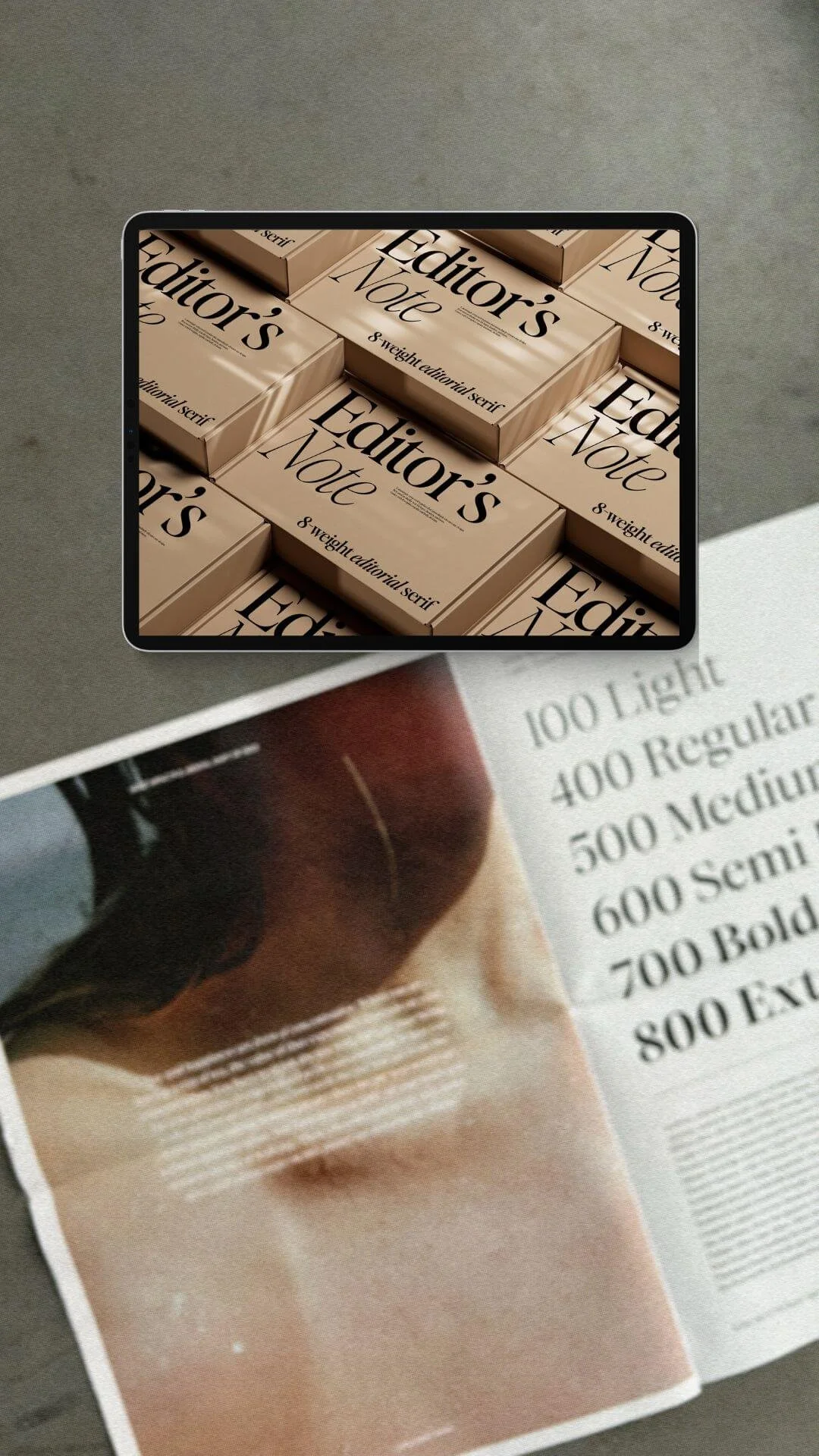Giving the gift of a tree for every new website project
I am planting a tree for every new website I design to help offset the carbon impact that is created.
Did you know that websites have a carbon impact? I didn’t at first! It really sucks, but the more we use the the internet (for scrolling through websites and of course social media too), the more damage we are doing and contributing to the devastating effects of climate change due to these digital carbon emissions.
So what can we do to help reduce a website’s energy use and carbon footprint?
It actually takes a lot energy to load and run a website.
From servers to routers to everything that is part of the infrastructure to make a website work. The energy comes from fossil fuels and this is where the carbon emissions are released when it’s burned. This generates carbon dioxide. While it may be a somewhat small amount of carbon dioxide, if you imagine the millions of websites out there, that’s a hell of a lot of carbon output!
These are some of the ways that websites contribute to carbon emissions:
■ Web hosting
Hosting a website requires lots of energy to power the servers that store and serve your website's files.
■ Data transfer
Data is transferred from web hosting servers to your device every time a website is visited.
■ Scripts and plugins
A lot of websites use third-party scripts and plugins to create a unique experience and design for their site. This consumes more energy and can actually slow down a website. The websites and templates that I create do use scripts and plugins, but as a rule, I try to keep this minimal.
NOTE: Javascripts can really slow down a website so these should be kept to a minimum. Squarespace uses some Javascripts in the backend that we cannot control so keep this in mind when adding more and when checking your page insights.
Using CSS code does not impact your site load time and speed.
■ Image size + videos
Large images and videos require more energy to load and can also slow down your website.
Along with saving some energy, Google likes a fast loading site so smaller image and video sizes create a better SEO impact as well.
You can find some good tips here on how to best format your website images.
■ Fonts
Using system fonts, which don’t require extra files to load for custom fonts, uses less energy. Of course, adding custom font files to match your brand is sometimes just necessary. Keep in mind that less is more when using fonts! This is true for a fast loading and more energy efficient website, but also for a minimal and impactful web brand.
Here’s how to add your favorite custom brand font to your Squarespace website.
Luckily, there are some ways we can reduce our website's carbon footprint and try to make a little bit of a difference.
A more energy-efficient website can also improve the overall performance and user experience with a faster loading site.
🌳 Green Web Hosting
A green web host uses renewable energy for powering its servers. This can reduce the carbon impact of your site by reducing the amount of fossil fuels used.
Unfortunately, Squarespace doesn’t have a green hosting option. Hopefully, this is something they will consider in the future.
🌳 Optimize website performance
By using minimal third-party scripts and plugins and reducing the size of and compressing your images, this will reduce the amount of energy required to load your website.
🌳 One Tree Planted
Planting trees is a beautiful way to offset the carbon impact of websites and support reforestation efforts.
Resources
Here are a couple of resources to learn more about your website’s performance:
■ Ecograder.com
A free tool to analyze how green your website is and suggestions for improvement, including additional info on your site accessibility and other useful stats.
■ Google Lighthouse
A free tool that analyzes your webpage’s experience and performance, accessibility, best practices, SEO, and provides suggestions for improvement.
If you are using Chrome as your browser, you can use the Lighthouse Chrome Extension.