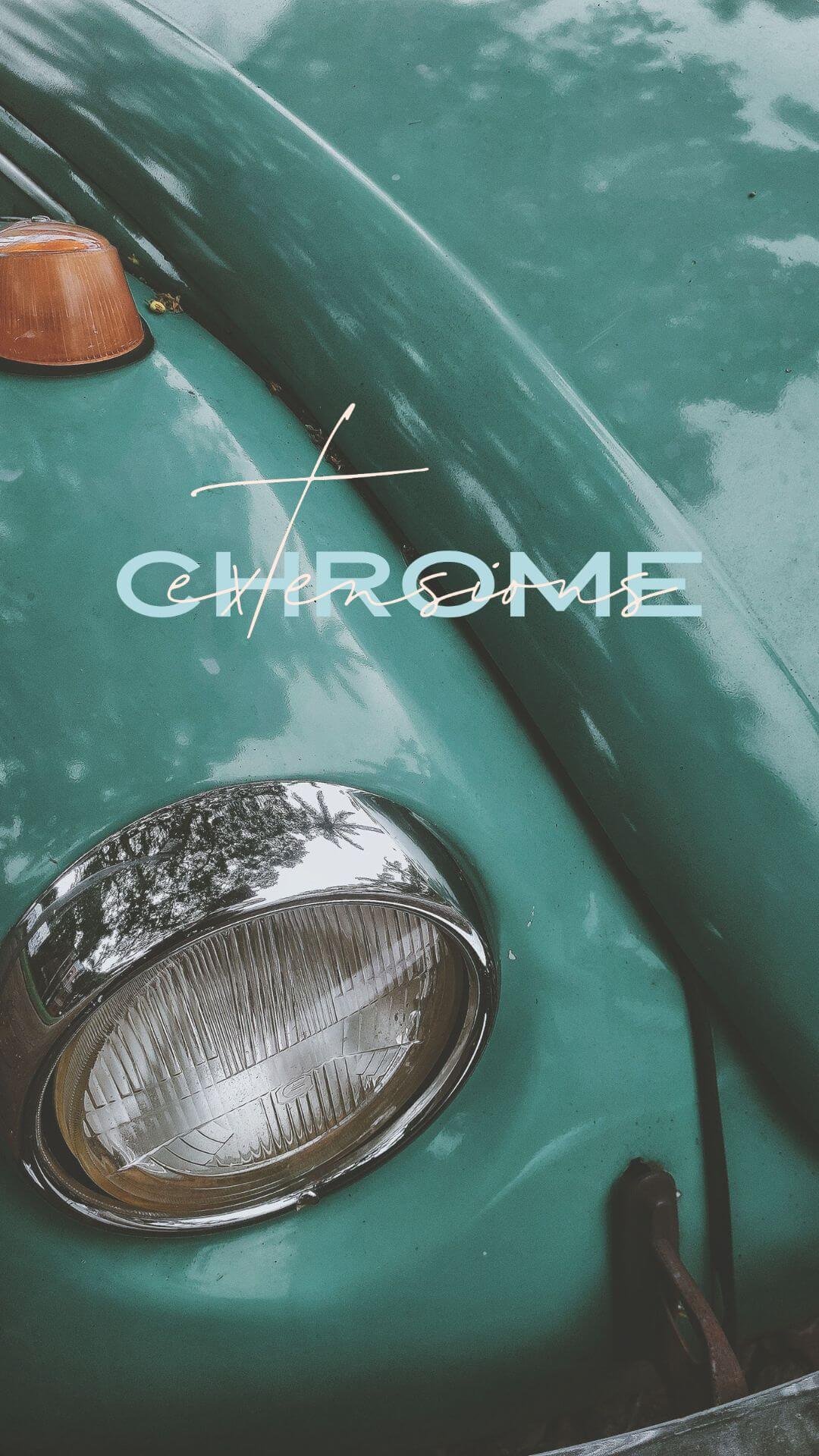How a stunning vacation rental website template is made
This post contains affiliate links, as noted with an asterisk.* I may receive a small commission for any purchases you make through these links at no additional cost to you, of course.A professional website is essential for vacation rental owners
In the competitive world of vacation rentals, a website is no longer optional — it’s essential. Your website serves as your online destination for potential guests, showcasing your rental’s unique beauty.
What is a website template and why use one for your vacation home property?
A website template is strategically pre-designed with layouts, navigation, and features that allow you to quickly build a professional, user-friendly site without needing coding skills. Using a template saves time, is cost-effective, and is easy to customize, making them a smart choice for property owners looking to attract more direct bookings and reduce reliance on third-party platforms.
A vacation rental website template is the fastest way to create a beautiful, high-converting website that attracts guests and secures bookings. Whether you own a beachfront villa, cozy cabin, or city apartment, a template helps you showcase your property effortlessly as the hidden gem that it is.
Here‘s a behind-the-scenes of a strategic and beautifully designed template made so your rental can stand out. Let‘s create a website that ensures your digital presence is just as inviting as your real-life space.
01/
Destination-inspired branding
Every great template starts with a story. Beginning with researching a gorgeous destination — one that captures the essence of travel, relaxation, and a little adventure. The destination not only inspires the template name but also the fonts, colors, and layouts — matching the look and feel of a dream getaway.
In the case of the Andalucía template, the overall aesthetics were inspired by the southern region of Spain, Andalucía:
• Warm, radiant red and gold to reflect the sun-drenched beauty.
• Chic serif and modern sans serif fonts to evoke a sense of timelessness and a bit of relaxation.
• Wavy, airy layouts to create a feeling of the ocean and maybe a little Flamenco dancing.
A template shouldn’t just look good, it should feel like a dream escape.
02/
Curating beautiful images
A picture is worth a thousand bookings. Guests want to see the experience before they book. For templates, high-quality, royalty-free stock images to display the possibilities were curated from these favorite sources:
• Pexels
• Unsplash
To ensure fast page load times, images are resized and optimized using Pixresize* by Squarestylist. Uploading all the images to the Asset Library makes it easy to access the images throughout the site.
03/
Writing copy that converts
While visuals draw guests in, compelling copy convinces them to book. The AI-powered content assistant, CopySpark* by Squarestylist, crafted SEO and guest-friendly messaging, infusing Andalucías brand voice.
CopySpark thoughtfully prepares engaging copy, including headline examples like these:
"Your dream escape awaits. Book your stay today!" — for a captivating homepage intro.
"Wake up to panoramic ocean views in this serene coastal retreat." — for a property description that sells.
"Ready to relax? Reserve your getaway right away!" — for a persuasive booking call-to-action.
04/
Designing a seamless layout
Besides looking good, the template needs to work effortlessly. Before website development, a mockup is strategically designed with all the must-have pages for a high-converting site:
• Homepage — The first impression that sets the stage.
• Gallery — Highlighting the rental’s best features.
• About — Establishing trust and sharing the host’s story.
• FAQs — Answering common guest questions upfront.
• Booking and/or Contact — Making it easy for guests to book or inquire about a stay.
Each layout is designed for an intuitive user experience, making navigation easy.
05/
Bringing the site to life
Once the mockup design is finished, it’s time to build the template in Squarespace’s 7.1 Fluid Engine editor ensuring:
• Fast loading times that lead to a smooth guest experience.
• Mobile optimization so the site looks stunning on any device.
• SEO best practice strategies to help your rental rank on Google.
The goal is a site that creates more visibility, more bookings, and more revenue for rental owners!
06/
Tutorials and support for easy customization
Once the template is done, it’s not just handed over. Next it’s time to prepare detailed tutorials to guide you through the process of styling the site with ease and confidence! This includes:
• Step-by-step tutorials on customizing colors, fonts, and layouts.
• SEO optimization tips to improve rankings.
• Expert support, including AI Squarespace support, for launching with ease.
This ensures that every rental owner — whether tech-savvy or brand new to Squarespace — can effortlessly launch a polished, high-performing site.
So why choose a vacation rental template?
• Designed for rental owners, every page is strategically built to attract guests.
• Effortlessly customizable with no coding required. Swap images, edit copy, and launch quickly.
• SEO & mobile optimized, helping your rental rank higher and secure more bookings.
• Includes expert support with tutorials to help you every step of the way.
Your dream website awaits
If you’re ready to elevate your vacation rental with a wanderlust-worthy, high-converting website, check out our destination-based Squarespace templates.
Launch your site in no time and toast to more bookings! 🥂